- Other guides
- Hướng dẫn cho người mới bắt đầu
- JOSM - Chi tiết về chỉnh sửa bản đồ
- Phối hợp hoạt động
- Lập bản đồ với điện thoại thông minh, GPS và bản đồ hiện trường
- Dữ liệu OSM
- Các gợi ý của HOT - Khởi đầu cho người lập bản đồ mới - iD editor
- Bắt đầu với Trình Quản lý tác vụ - iD editor
- Vẽ các toà nhà hình chữ nhật - iD editor
- Vẽ các toà nhà tròn- iD editor
- Lưu dữ liệu - Các ghi chú về việc thay đổi và Trình quản lý tác vụ để hoàn thiện một ô bản đồ - iD editor
- Gắn Thẻ thông tin - iD editor
- Sao chép, Dán và Quay đối tượng - iD editor
|
|
Gắn Thẻ thông tin - iD editor
Tại sao gắn thẻ lại cần thiếthông có thẻ một mục không có ý nghĩa và bản đồ sẽ không hiển thị nó. Thẻ giải thích cho máy tính tính năng này thực sự là gì. Nếu bạn tìm thấy một cái gì đó mà thẻ đã bị ‘bỏ lỡ’, hãy thêm thẻ. Nếu một mục được gắn thẻ sẽ có màu sắc, chẳng hạn như màu đỏ cho tòa nhà được gắn thẻ trong hình ở trên. Nếu nó trắng điều tra và thêm thẻ nếu nó đã được bỏ qua.
The author of the project in the Tasking Manager does not know which editor the mapper will be using, so the instructions can often have a comment similar to this;
If you need to check what tag is actually on an item, click on it, then scroll to the bottom of the tagging pane and look under All Tags Tags - a brief explanationIf you select an item and click on All tags you will see a label such as building yes This is the most basic building tag, and is the recommended tag when tracing buildings from a task on the Tasking Manager. If you know exactly what the building is, then you would use a more detailed tag such as; See the Highways section of this HOT-tips section for more information about tagging highways. Relations - such as buildings with a courtyard or islands in a riverSome features have their tags on a Relation not on the feature itself. If you see on your screen mention of a relation, as a complete beginner the best advice is to ‘leave alone’. For more information on relations (not a beginner subject) see; LearnOSM - JOSM - Relations which explains relations but uses a different OSM editor, or See alsoFor a more comprehensive list of tags see https://wiki.openstreetmap.org/wiki/Map_Features
Chương này có bổ ích hay không?
Hãy cho chúng tôi biết và giúp chúng tôi cỉa thiện những hướng dẫn này!
|

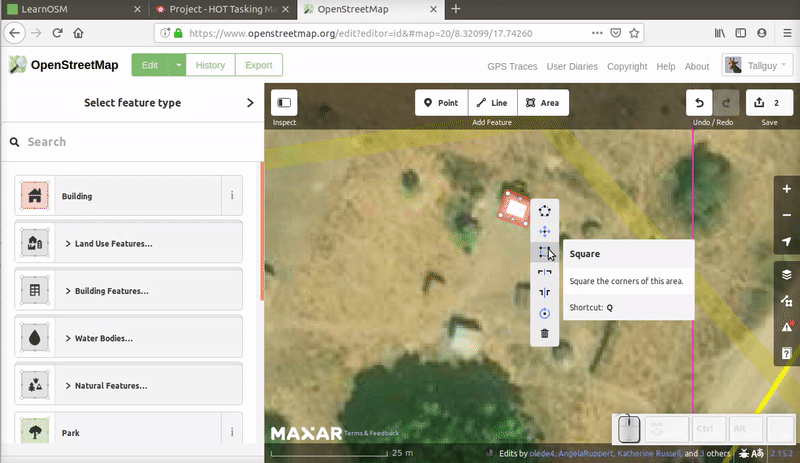
 chỉ ra các nút và thao tác chuột được sử dụng và dùng trên bàn phím.
chỉ ra các nút và thao tác chuột được sử dụng và dùng trên bàn phím.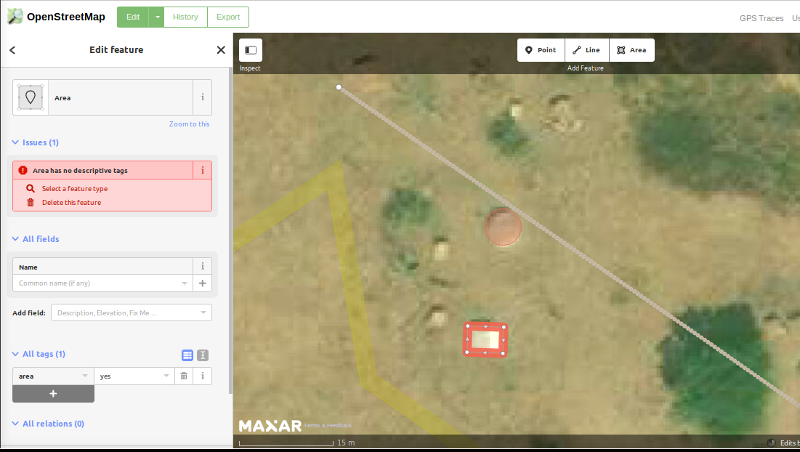
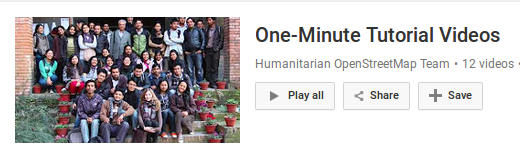
 Quay về đầu trang
Quay về đầu trang