- Other guides
- Beginner's guide
- JOSM - Detailed Editing
- Coordination
- Mapping with a SmartPhone, GPS or Paper
- Surveying with a Garmin GPS
- Field Papers
- OsmAnd 2.0+
- OSMAnd
- Vespucci
- MapSwipe
- StreetComplete
- OSMTracker
- BasicAirData GPS Logger
- GPSLogger for Android
- GPS Essentials
- Go Map!!
- OSM Data
- HOT Tips - Getting started for new mappers - iD editor
- Other Resources
|
|
StreetCompleteStreetComplete is an easy to use OpenStreetMap editor for Android phones and tablets, used for mapping in the field mainly by completing the available “quests” that appear as pins on a map. The app is made specifically for casual contributors and beginners as no prior knowledge about OpenStreetMap (such as tagging schemes) is required to contribute using the app. You can download it from Google Play Store or F-Droid. Release and beta APKs of the app are also available from its GitHub repository. The app displays places where data can be added to OpenStreetMap through the app as quest pins on a map. This app lists all question types available in a particular place depending on the already available data on OpenStreetMap. Adding Data to OpenStreetMap Using StreetComplete
What are quests? Quests are simply points or places that have been identified as having missing data and are available depending on location. The questions asked depend on the missing information and the feature whose information is missing
For example, for buildings, one could be asked about How many levels above the basement does this building have? or What kind of building is this? For roads, What surface does this piece of road have?
This app is designed to be used by people to map their surroundings. There is a “Can’t say” option, sometimes within the “Other answers…” menu, which allows you to leave a note and attach a photo. This should be used when the object does not match any other option, for example StreetComplete asks about the surface of a footway which does no longer exist. Consider adding photos if possible as it makes fixing notes remotely much easier. For some objects it is possible to mark that object as not existing anymore within the app, without creating a note.
Was this chapter helpful?
Let us know and help us improve the guides!
|

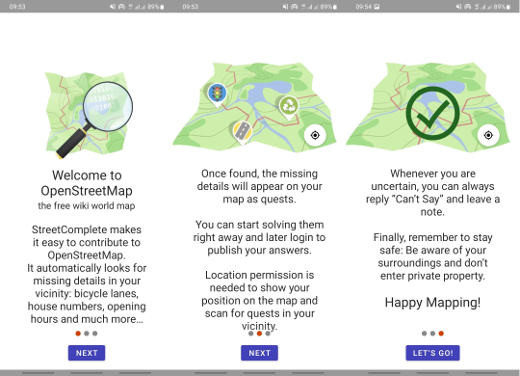
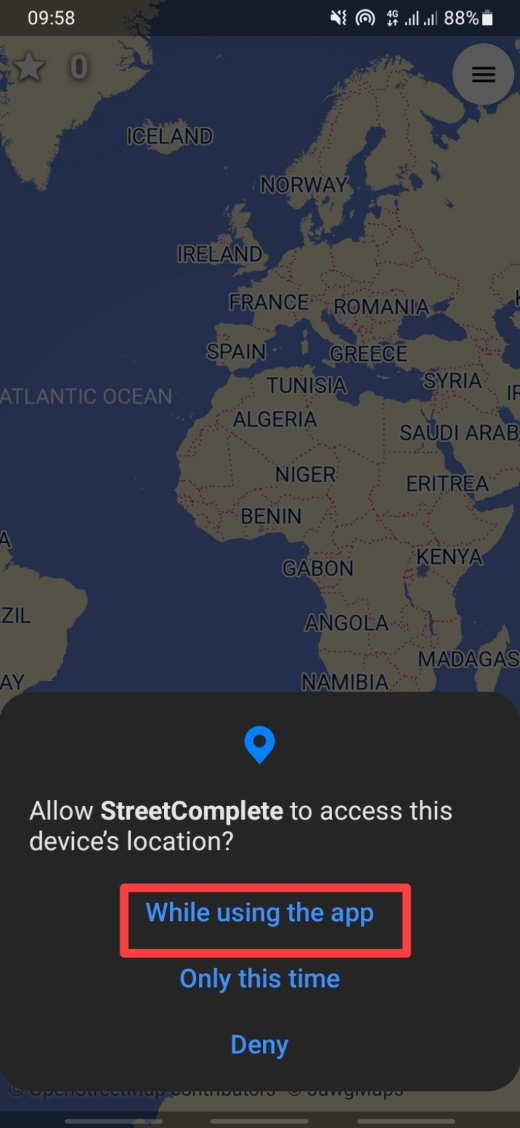
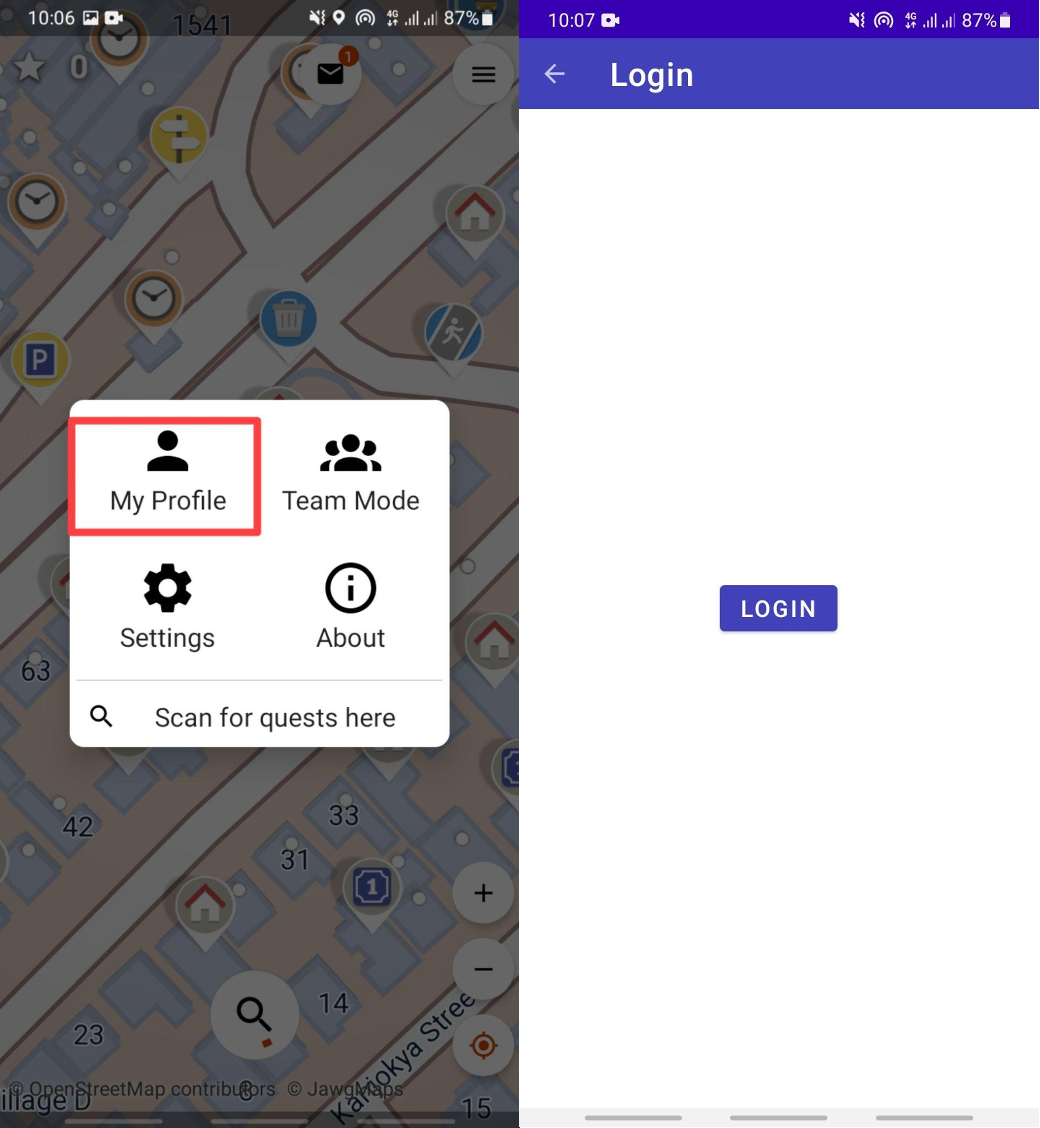
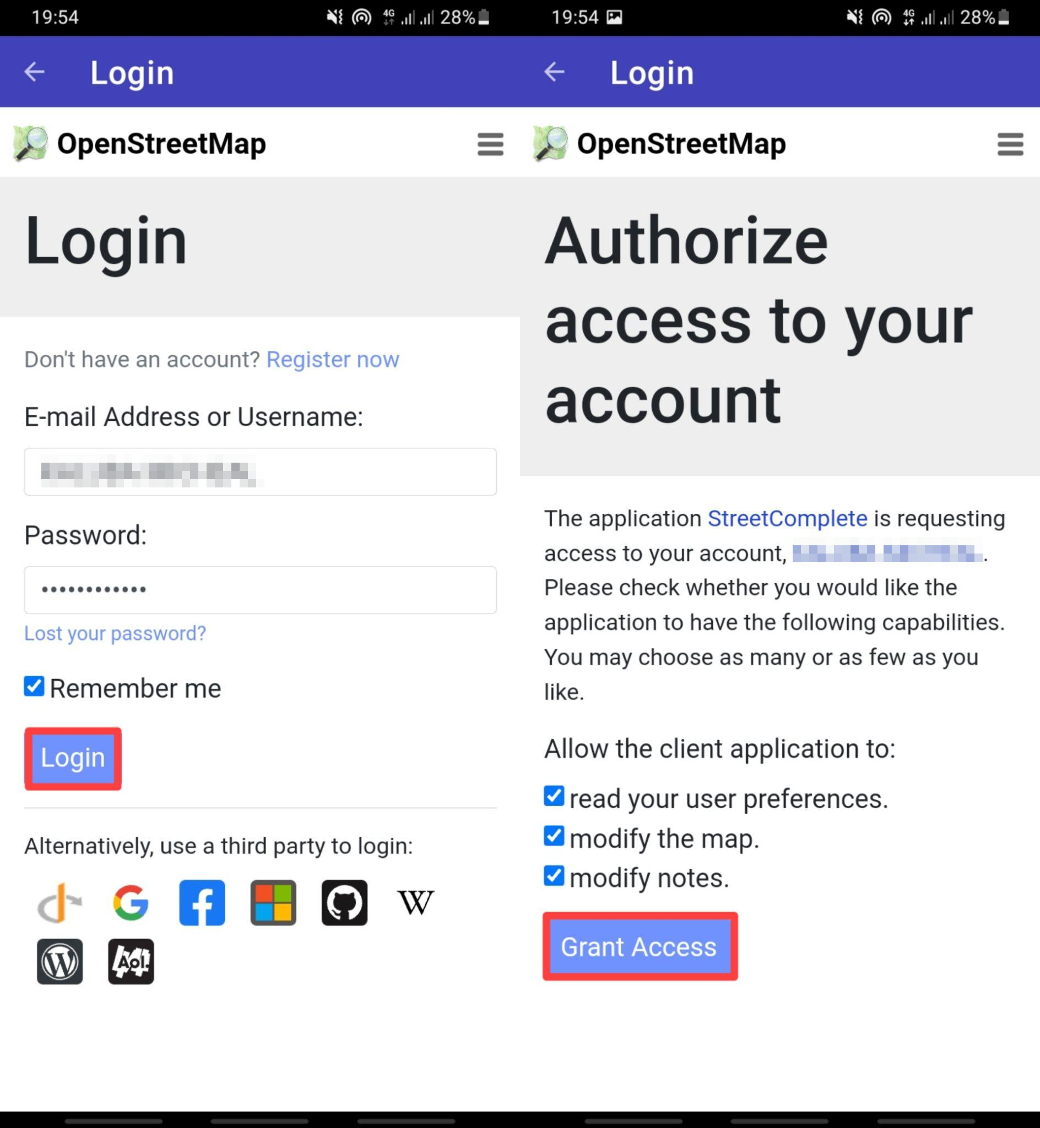
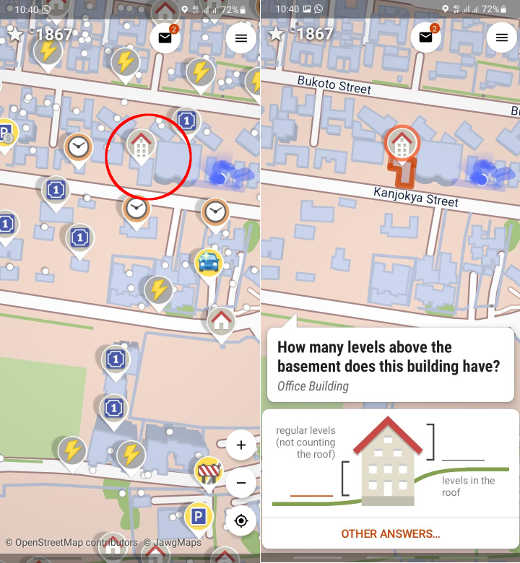
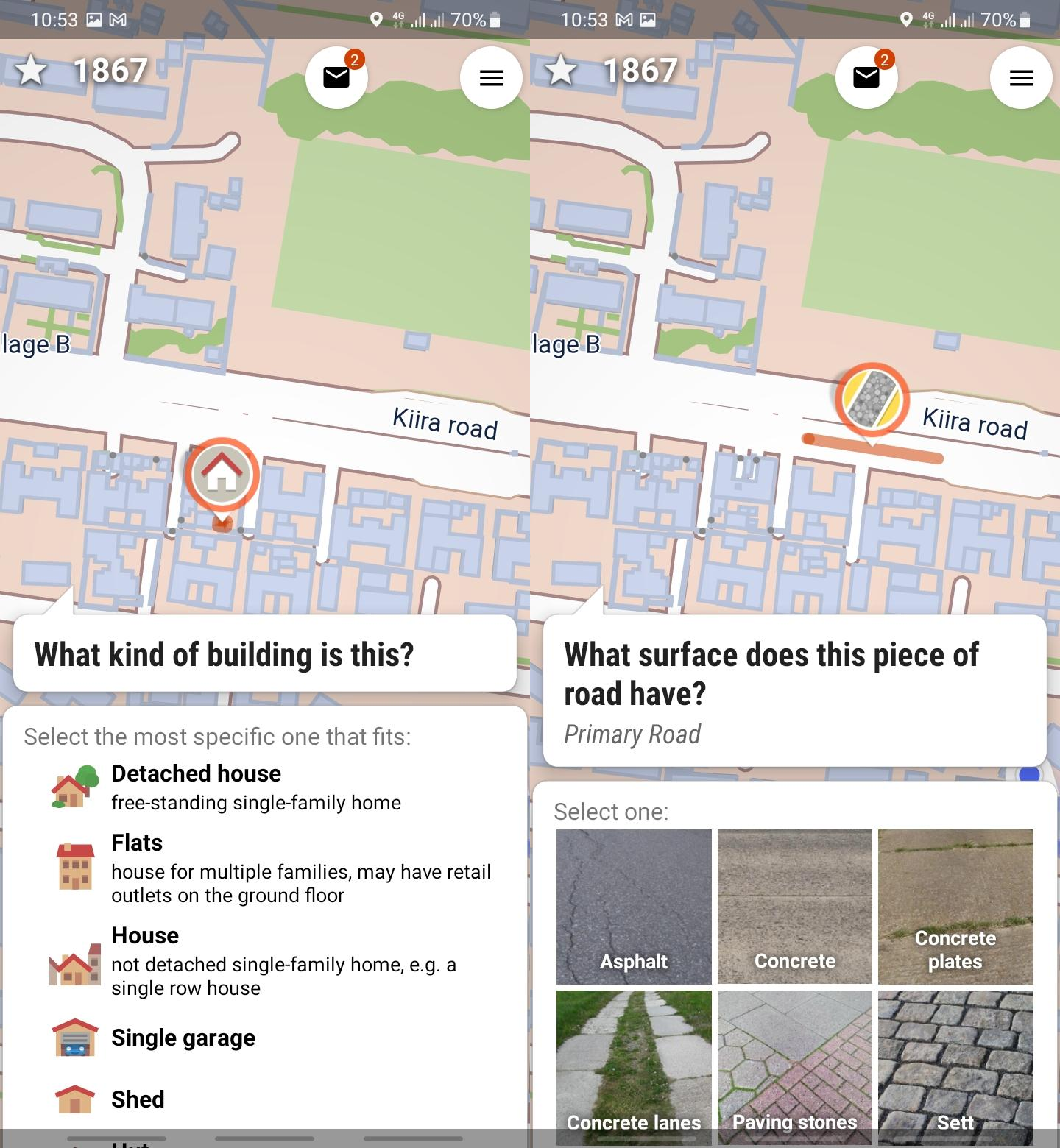
 Return to top of page
Return to top of page